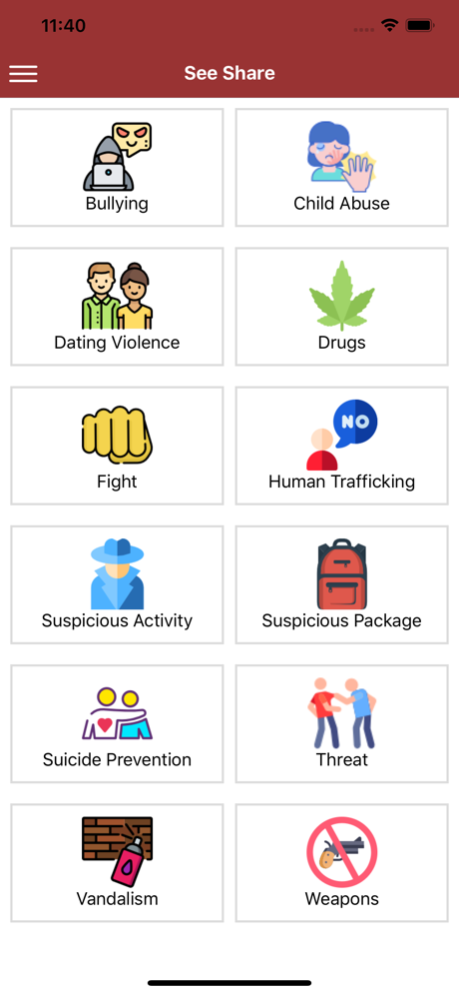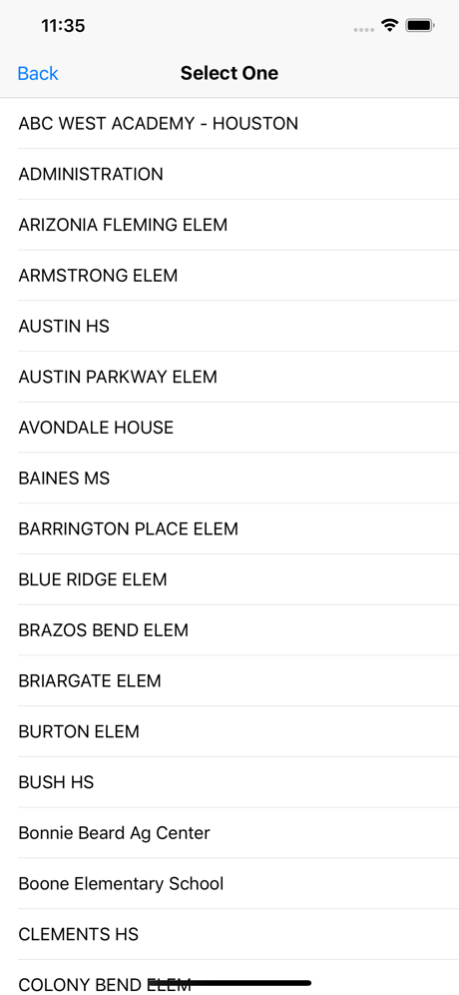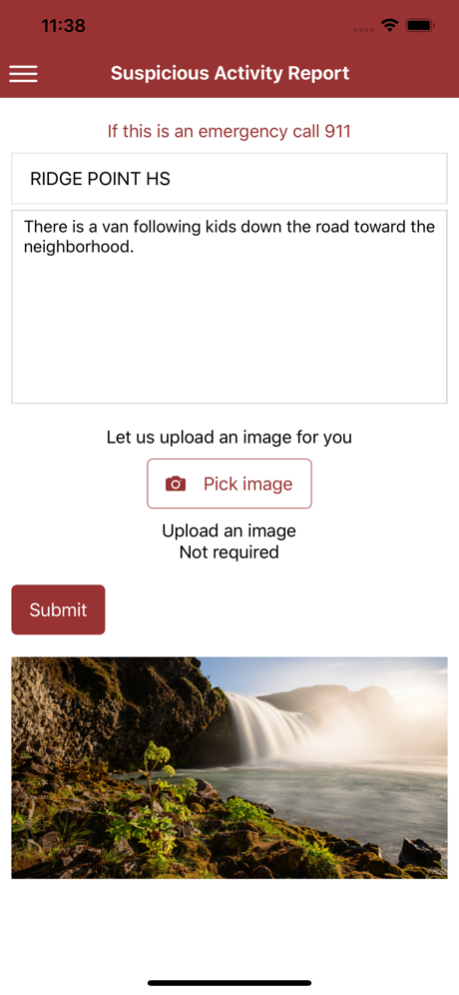FBISD See Share 1.2.1
Continue to app
Free Version
Publisher Description
Fort Bend ISD partnered with Now IMS to develop an easy to use mobile app that allows students, staff and the community the ability to submit crime tips and suspicious activity anonymously, 24 hours a day, 7 days a week from a mobile device to Fort Bend ISD Police Department. The app ensures crime tips and information are being collected, analyzed, and shared with the necessary law enforcement officials in an effort to prevent criminal acts across the District. Users can track the processing of their tip and submit content in real-time, including photos and videos. The mobile application has the capability to leverage the device’s geolocation during information capture. App users are encouraged to report incidents involving:
• Weapons
• Bullying
• Suspicious Activity
• Suspicious Package
• Drugs
• Fight
• Threat
Mar 4, 2020
Version 1.2.1
Chat functionality has been added. You can now respond to requests for additional information, as well as ask for updates regarding your inquiry.
About FBISD See Share
FBISD See Share is a free app for iOS published in the Kids list of apps, part of Education.
The company that develops FBISD See Share is NowLabs. The latest version released by its developer is 1.2.1.
To install FBISD See Share on your iOS device, just click the green Continue To App button above to start the installation process. The app is listed on our website since 2020-03-04 and was downloaded 0 times. We have already checked if the download link is safe, however for your own protection we recommend that you scan the downloaded app with your antivirus. Your antivirus may detect the FBISD See Share as malware if the download link is broken.
How to install FBISD See Share on your iOS device:
- Click on the Continue To App button on our website. This will redirect you to the App Store.
- Once the FBISD See Share is shown in the iTunes listing of your iOS device, you can start its download and installation. Tap on the GET button to the right of the app to start downloading it.
- If you are not logged-in the iOS appstore app, you'll be prompted for your your Apple ID and/or password.
- After FBISD See Share is downloaded, you'll see an INSTALL button to the right. Tap on it to start the actual installation of the iOS app.
- Once installation is finished you can tap on the OPEN button to start it. Its icon will also be added to your device home screen.